
#59 Voice Commands
One of the best ways to learn what’s available to help deal with low vision is to join a support group. At a support group you can ask others what their experience has been with a specific product you are considering. Do they recommend the product? You can also ask how others perform certain tasks like shopping, cooking, or using a white cane. My first blog (link) was about support groups so you know how strongly I support them.
Because of the COVID epidemic, many support groups are meeting online instead of in-person. This means you can join in on a meeting across the country from your own home. How do you find a support group? I do it with Google. Depending on the wording of your search, different links will come up. Here are some search examples:
- “low vision support groups online”
- “macular degeneration (or another eye diagnosis) support groups”
- “low vision meetings via zoom”
The peer support offered at meetings can tackle depression head-on. It helps to talk with others who have the same struggles you have.
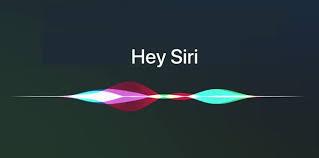
The last meeting I attended had only audio, no video. Some of the hints I learned were:
- www.thelowvisionshop.com lots of items for sale at this site.
- Sam with the Blind Life on Youtube
- Sam has several videos on Youtube on various subjects: retractable canes, finding a small item dropped on the floor (like a pill), NuEyes glasses, eSight 4, OrCam, Iris Vision, Acesight VR, and Jordy.
- Using voice commands with Siri and Google Assistant: Before a command, be sure your icons are showing. Otherwise, a reminder will say, “you need to unlock your phone or tablet first.” Then be sure to press the home button for a few seconds before a command. A straight, colored line will appear across the bottom of the screen. A voice may say, “Go ahead. I’m ready.”
Helpful voice commands
- What time is it?
- What’s the weather going to be today?
- Info from the web. Ask any question.
- Texting “send a message to __________________” This means you don’t have to type a message!
- Read the last message from ____________” This means you don’t have to read the small print in a message
- Read the last text message. That would be from anybody.
- Dictate a number to the phone to make a call. No need to find the right buttons to make the call.
- Look up a number for ____________ (person or place).
- Call that number.
- If you know the number, you can dictate it for Siri to call.
- If the number you want to call is in your contact list, you can ask Siri to call _____________.
- Siri can turn on and off accessible features.
- Siri can tell you how much battery time you have left.
- Google can “turn on flashlight” or “turn off the flashlight.” (Siri can’t do this.)
Readers: Do you have other commands that you like to use. Do you have other ways of giving commands?
2 replies to “#59 Voice Commands”
As always, you give great tips!!! Is it possible to have your phone announce/read to you?
Yes. It can
No matter what brand or service, they all do voice.